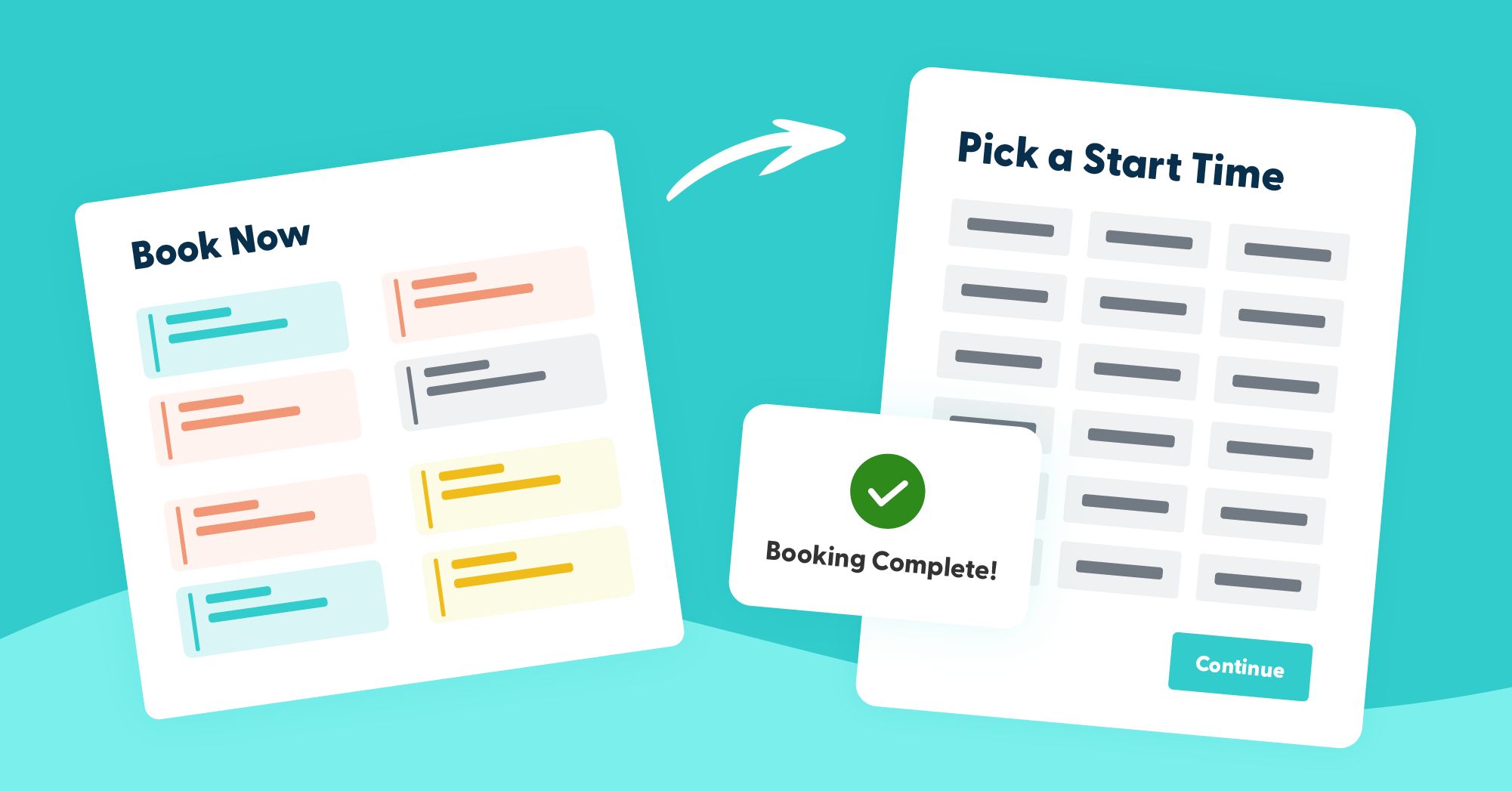
We’ve been working behind the scenes (with some fantastic tutor feedback 🧡) to make your scheduling process smoother than ever – and the result is one of our most requested updates!
Tip: To use these new features, you will need to give Parents or Students access to the Student Portal. Learn how to set it up here!
📆 Student Portal Booking based on Tutor Availability
Now students can book their own lessons directly from the Student Portal—based on your real-time availability! How do I enter my availability?
- No more scheduling awkward open lesson slots for 30, 45, or 60 minute lessons
- Students can now book at their default category, length, and price based on Tutor Availability
- Your business settings and policies (like cancellation policies, buffer time, blocked dates, and more) are always in play
- Supports multiple locations, such as in-person and online, giving more flexibility
Tip: With 2-way calendar sync your availability is more accurate than ever, giving you the ability to include personal events as unavailable automatically. Don’t worry, your event details are never shown to anyone else!
♻️ Make-Up Lessons Just Got Smarter
If your cancellation policy includes issuing make-up credits, students will now see a “Reschedule” option when canceling a lesson. That means:
- They cancel the original lesson
- A make-up credit is issued automatically (based on your cancellation policies)
- They immediately choose a new time using that credit — all in one smooth step
Want help getting your students familiar with the new booking options? Download our Student Portal Cheat Sheets
See all the new features in action! Check out the video overview: