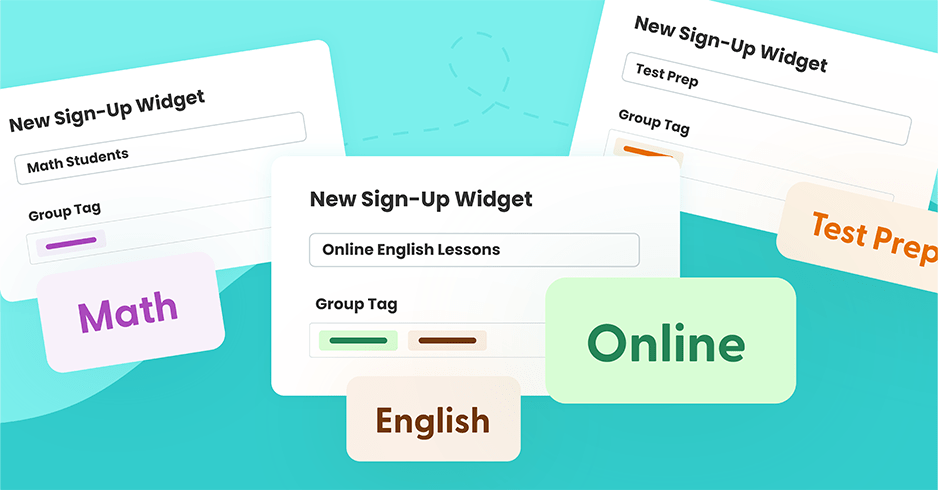
As always, we’re always looking for ways to make your life as a private tutor or business administrator easier. Our latest feature is designed to do just that! Previously, if you had a website built outside of TutorBird, you could only have one sign-up widget on your site. But now, you can have multiple sign-up widgets, and the best part? Each widget can automatically assign group tags when students sign up! (Don’t worry, websites hosted with TutorBird also get this!) Why is this awesome?
Let’s dive into a few ways this can make your life as a tutor or business admin way easier:
Tailor Sign-Up Forms by Lesson Type 📝
Offer math, science, and language tutoring? What about test preparation? Now, you can create a unique widget for each subject! Students who sign up through the math widget can be automatically tagged as “Math Prospects,” while test prep students get tagged as “Test Prep Prospects.” No more guessing or manually sorting—just instant organization!
Manage Multiple Locations Easily 🏠
If your tutoring center operates across multiple locations, this feature is a lifesaver! You can create a sign-up widget for each location—like “Main Branch” or “Online Sessions”—and automatically group students by location. It’s a simple way to stay organized and keep track of where students want to attend lessons.
Organize by Grade Level or Skill 💡
Working with students of different ages or grade levels? Now, you can create sign-up widgets for each group! Whether it’s for elementary students or high schoolers, you can automatically tag them as “Elementary” or “High School.” This makes it easier to personalize communication and lesson planning.
Tailor Sign-Ups for Different Student Statuses 🕑
Need to organize different sign-up stages, like new leads, waitlisted students, or trials? Create separate sign-up widgets for each! Each form can automatically assign a different status or group tag—such as “Waitlist” or “Trial”—and you can even set different deposit or registration fees for each group. This keeps everything organized and ensures you’re collecting the right info and fees for each group.
Ready to Get Started?
Head to the Website section of your TutorBird account, create those new sign-up widgets, and add custom group tags. You’ll be instantly organizing students with zero effort—yay for simplicity! 😍