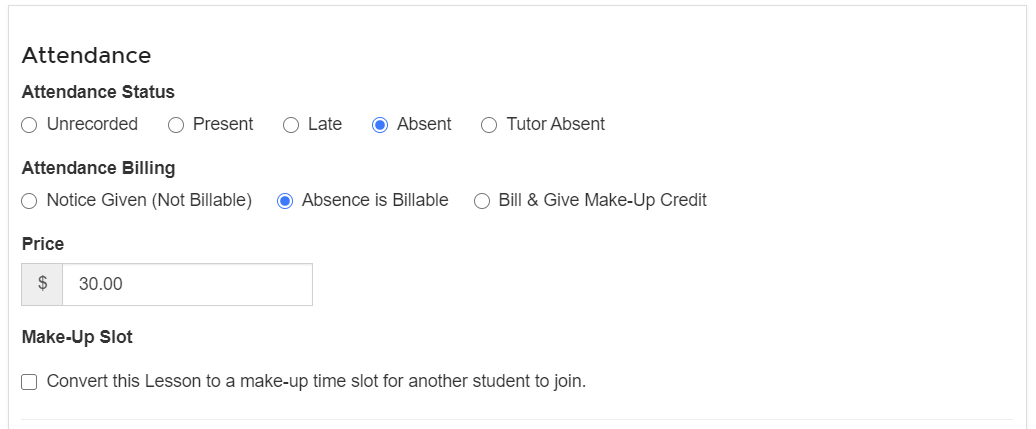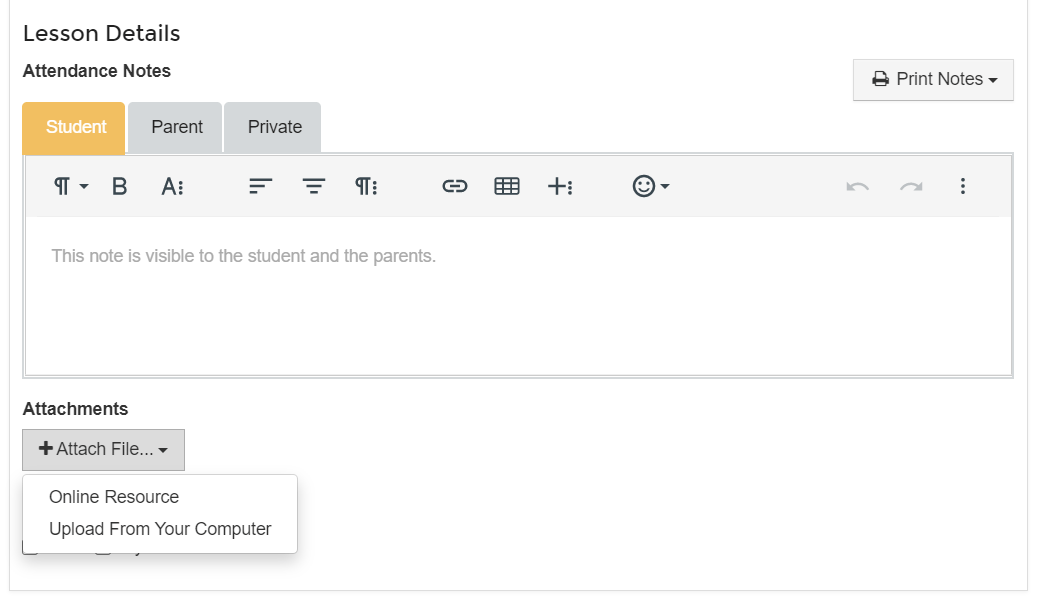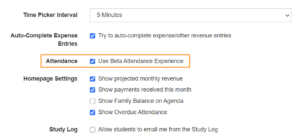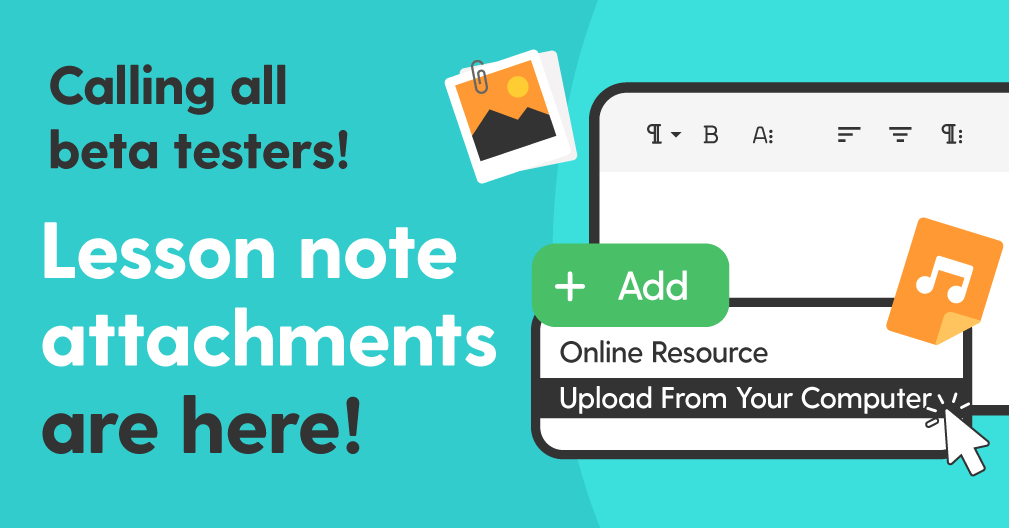
We’ve heard your calls for adding attachments directly to lesson notes, and we’re excited to announce this new feature is in beta – along with a brand new attendance page!
How does it work?
We’ve completely revamped the attendance experience. Instead of a pop-up window with a dropdown menu to select attendance status and an area to type your lesson notes, it will open in a new page.
Attendance Status and Attendance Billing are now broken out into two steps to make it even clearer whether you’ll be charging for the lesson.
Under the new Lesson Details section, you can now link items from Online Resources and attach files directly!
How do I try it?
It’s simple – all you need to do is enable the checkbox under My Preferences!
- Click Settings in the top-right corner
- Select My Preferences from the dropdown
- Select the checkbox that says “Use Beta Attendance Feature“
We want to hear your feedback! Since this is a new feature, we want to know what you think so we can continue to improve the experience. Don’t be shy – reach out to us to share your thoughts!