As many of you know (because you were awesome beta-testers!), we recently introduced a new version of the Student Sign-Up or Registration form.
The new widget features a number of usability improvements over the current form, including:
- More modern look and feel with colors that can be customized to match your site.
- Multiple students can now be enrolled at the same time.
- Custom fields can now be configured to be asked once per form, or once per student (since multiple students can be enrolled at the same time).
- If your school enables custom genders, students or parents can specify this on the form.
- We now use the invisible re-captcha so that parents and students won’t get stumped by this when the fill out your sign-up form.
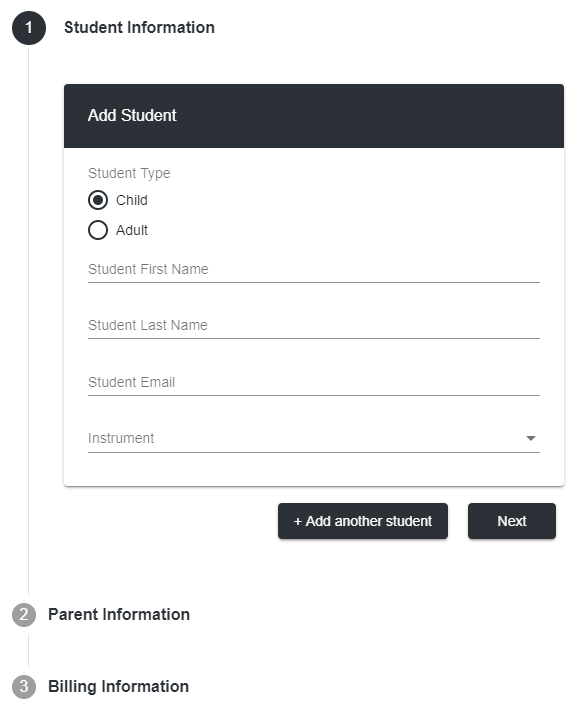
If you’re using a TutorBird-hosted website with a sign-up (registration) form, your form has been automatically upgraded to this new version. The old version has been retired.
Other updates and fixes:
- Uploading/attaching an animated gif to your emails (and website) now works as expected. The platform no longer tries to optimize these images for size (which was inadvertently removing the animation).
- When a logged-in parent pays an invoice online, the option to save their credit card at payment time is now connected with the “Require Auto-Pay” option in School Settings.
Did you know? Your billing process can be totally automated with Auto-Invoicing, and you can even charge a credit card automatically with Auto Pay as well!
Please note: If you require technical assistance, please contact our support team at support@tutorbird.com

1 thought on “Student Sign-Up Form 2.0!”