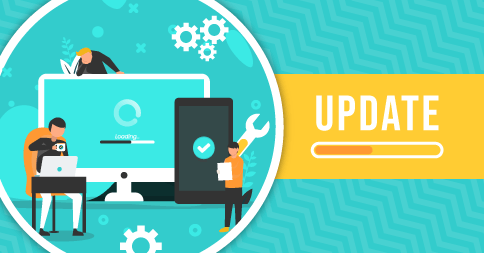This month’s update includes a number of improvements and fixes across the whole platform. From websites to emails to reports and more, check out our TutorBird tune-ups!
Upgrades & Enhancements:
- LinkedIn social links on the website builder can now support both personal profiles and company pages! Previously it would always default to the URL format of a personal profile so links to company pages didn’t open.
- We’ve changed the gender field on the sign-up form from a drop-down menu to an open text field.
- We made a change so the Help Center will now correctly display, regardless of browser language. Previously, if the browser was set to a different language, the Help Center would open but not load.
- The location field on a lesson/event for a Zoom lesson will now only display the URL for attendees who are registered.
- We removed a stray semicolon from the sign-up form in the Super Hero website template.
- The website media library “Date Added” field now displays the date in local time, not UTC.
- We’ve removed the image markers from the plain text version of emails. This prevents the [fusion_builder_container hundred_percent=”yes” overflow=”visible”][fusion_builder_row][fusion_builder_column type=”1_1″ background_position=”left top” background_color=”” border_size=”” border_color=”” border_style=”solid” spacing=”yes” background_image=”” background_repeat=”no-repeat” padding=”” margin_top=”0px” margin_bottom=”0px” class=”” id=”” animation_type=”” animation_speed=”0.3″ animation_direction=”left” hide_on_mobile=”no” center_content=”no” min_height=”none”][fusion_image/] placeholder text from appearing in email summaries (like in Gmail).
- We added an option to the text editor to make the table width to 100%.
Our other fixes:
- We fixed the Make-Up Credits counter, which was not working correctly in the new Student Portal on old versions of Safari.
- We fixed News Posts displaying on the Tutor Portal when they were scheduled to be published in the future.
- We removed the “Plain HTML” mode option from the transaction editor when sending a payment or refund email receipt, which was not supposed to be an option.
- We fixed a bug where the Student Details Report had the wrong extension of CSV. This happened when a different report was selected first that had the CSV format chosen.
- We fixed an issue that could prevent emails from sending if an image is drag-and-dropped into the email editor.
- We fixed the Location Address (%LocationAddress%) email placeholder not correctly displaying the student’s home address.
- We updated the language for the placement of the login widget in TutorBird-hosted website sidebars.
- We fixed an issue with auto-invoicing that could prevent the invoice from being marked as emailed even though it had been. This type of issue was quite rare but could occur when Stripe notified the platform of a payment too quickly.
- We fixed an issue with lesson notes that could cause them to appear cut-off when displaying.
- We fixed an issue with the new Student Portal where Study Log emails sent to the tutor were not displayed in the student’s email history right away.
- We fixed an issue with the classic Student Portal that could prevent the Study Log dialog from closing if the Email Tutor option was selected.
Did you know? Students can now upload files to the Student Portal through their Study Log? Read more about it here!
[/fusion_builder_column][/fusion_builder_row][/fusion_builder_container]